reading-notes
Forms
An HTML form is used to collect user input. The user input is most often sent to a server for processing.
Form Controls
ADDING TEXT
-
Text input (single-line) Used for a single line of text such as email addresses and names.
-
Password input Like a single line text box but it masks the characters entered.
-
Text area (multi-line) For longer areas of text, such as messages and comments.
Making Choices
-
Radio buttons For use when a user must select one of a number of options.
-
Checkboxes When a user can select and unselect one or more options.
-
Drop-down boxes When a user must pick one of a number of options from a list.
Submitting Forms
-
Submit buttons To submit data from your form to another web page.
-
Image buttons Similar to submit buttons but they allow you to use an image.
Uploading Files
- File upload Allows users to upload files (e.g. images) to a website.
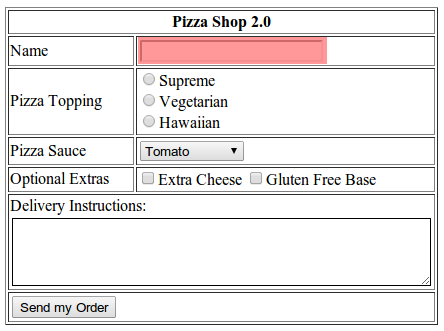
Form Structure
< form> Form controls live inside a < form> element. This element should always carry the action attribute and will usually have a method and id attribute too.
action Every < form> element requires an action attribute. Its value is the URL for the page on the server that will receive the information in the form when it is submitted.
method Forms can be sent using one of two methods: get or post.
CSS styling
list-style
Type
Unordered Lists
For an unordered list you can use the following values:
- none
- disc
- circle
- square
Ordered Lists
For an ordered (numbered) list you can use the following values:
- decimal
1 2 3
- decimal-leading-zero
01 02 03
- lower-alpha
a b c
- upper-alpha
A B C
- lower-roman
i. ii. iii.
- upper-roman
I II III
Image
The list-style-image property replaces the list-item marker with an image.
Position
The list-style-position property specifies the position of the list-item markers (bullet points).
List Shorthand
The list-style CSS shorthand property allows you to set all the list style properties at once.
Table Properties
- width
to set the width of the table
- padding
to set the space between the border of each table cell and its content.
- text-transform
to convert the content of the table headers to uppercase.
- letter-spacing, font-size
to add additional styling to the content of the table headers.
- border-top, border-bottom
to set borders above and below the table headers.
- text-align
to align the writing to the left of some table cells and to the right of the others.
- background-color
to change the background color of the alternating table rows.
- :hover
to highlight a table row when a user’s mouse goes over it.
JavaScript Events
HTML events are things that happen to HTML elements.
When JavaScript is used in HTML pages, JavaScript can react on these events.
What can JavaScript Do?
- Event handlers can be used to handle and verify user input, user actions, and browser actions:
- Things that should be done every time a page loads.
- Things that should be done when the page is closed.
- Action that should be performed when a user clicks a button.
- Content that should be verified when a user inputs data.
- Many different methods can be used to let JavaScript work with events:
- HTML event attributes can execute JavaScript code directly.
- HTML event attributes can call JavaScript functions.
- You can assign your own event handler functions to HTML elements.
- You can prevent events from being sent or being handled.